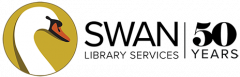Using your library catalog on your phone or tablet gives you access to your account, holds, e-books and e-audiobooks, and more. Here are some tips to make the most of your catalog on your mobile device.
Save the catalog to your home screen
- Go to your library catalog
- Follow these instructions to save a website to your phone or tablet home screen:
Use your library barcode at self-checks
If your library offers self check machines, you can scan your barcode from the catalog.
Go to 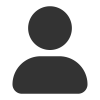 > My Library Card and you will see your library barcode. You can scan this at your library’s self checks.
> My Library Card and you will see your library barcode. You can scan this at your library’s self checks.