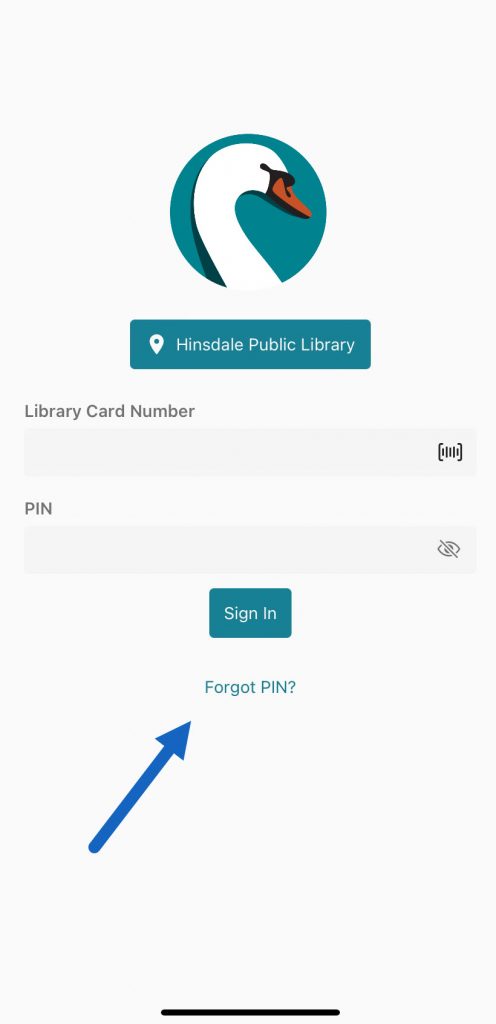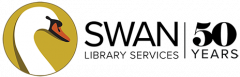Download
The SWAN Libraries + app is free to all patrons and available for iOS and Android.
The SWAN Libraries+ app supports iOS 16 or higher or Android 12 or higher. If your device cannot support the minimum operating system, we recommend saving the catalog as a home page link on your phone or tablet.
Android users
- Search for SWAN Libraries in the Google Play Store.
- Select Install.
- Follow the prompts on your device.
- Select Open.
- Follow the prompts on your device.
Apple (iOS) users
- Search for SWAN Libraries in the Apple App Store.
- Select Get.
- Select Install.
- Follow the prompts on your device.
- Select Open.
- Follow the prompts on your device.
Login
- Open the SWAN Libraries + app.
- Select Select Library and choose your library from the list.
- Enter your library card barcode and PIN.
- Select Login.
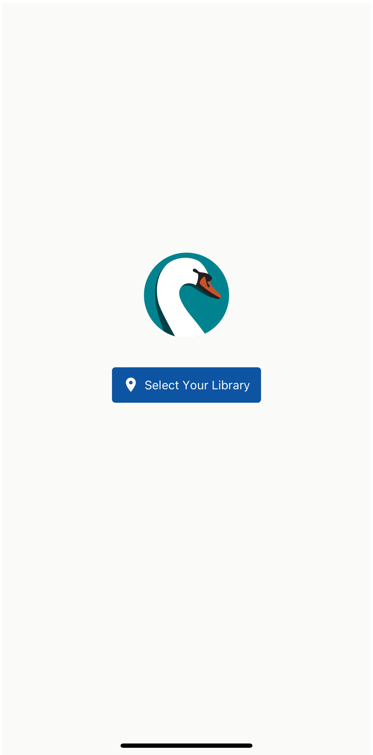
Forgot PIN?
- From the login screen, select Forgot PIN/Password?
- Enter your library card number and Email, and you will receive an email to reset your PIN.
- If you don’t have an email address in your account, contact your library.