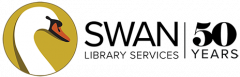You can now register for an online-only library card that will grant you access to your library’s eBooks, eAudiobooks, streaming services, and research databases.
Already have a library card? No need to register, just use your library card to access your library’s electronic resources. If you are having trouble logging in, contact your library.
How to register
- Visit your library catalog and follow the link to Sign Up
- Confirm you are 13 years of age or older
- Fill out all information
- Press submit
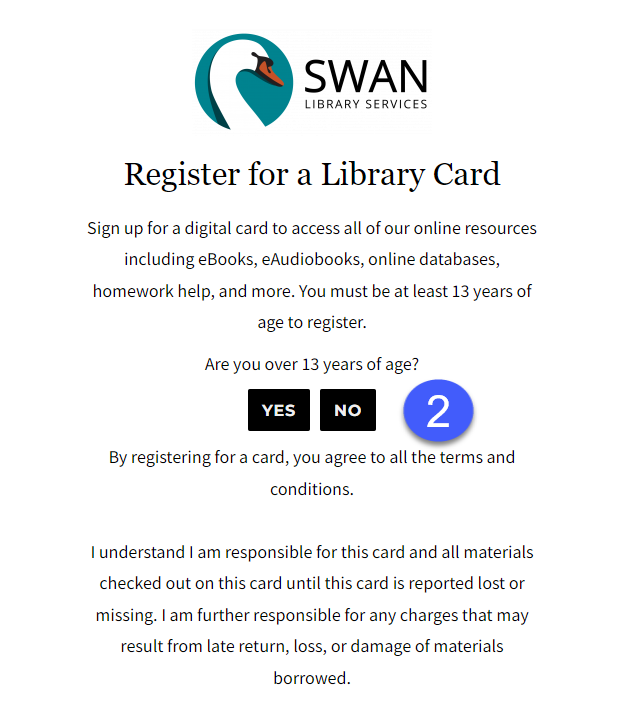
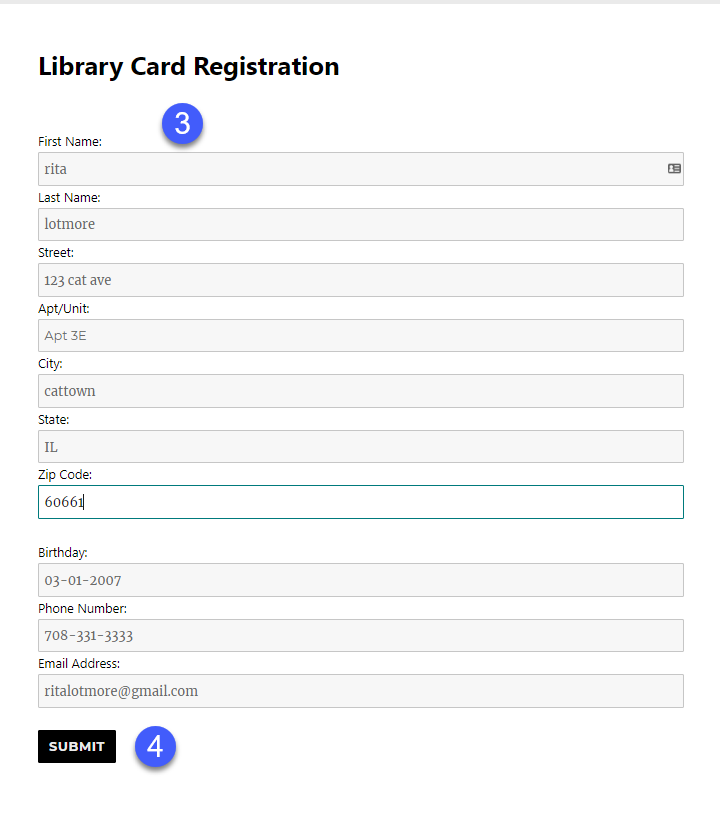
After you press submit you will see the following prompt along with an email with the prompt information.
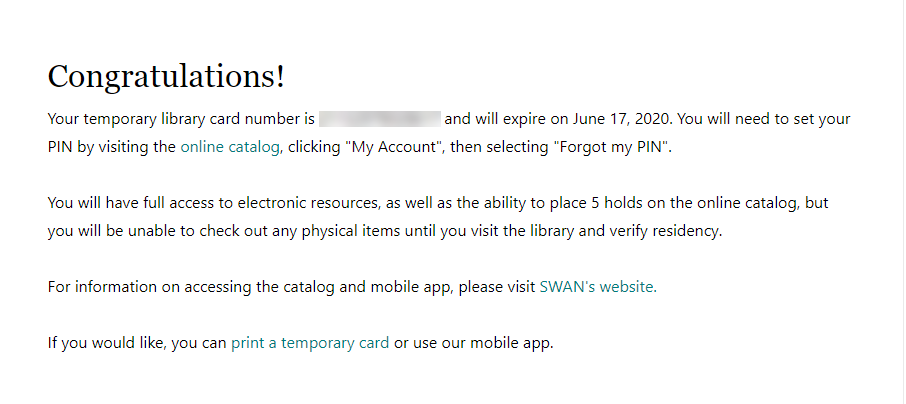
Use your card anytime
You can immediately start using your card to access online resources.
- Keep your card handy and add it to the SWAN Libraries app.
- Hoopla and Overdrive are just a few ebook services! Your library will have a full listing of the eBook services they provide. Find your library website to discover more.
- Your library has many online research databases waiting for you to use, let us show you how to access online research databases .
- Search for eBooks and eAudio, or research articles, in your library’s catalog.
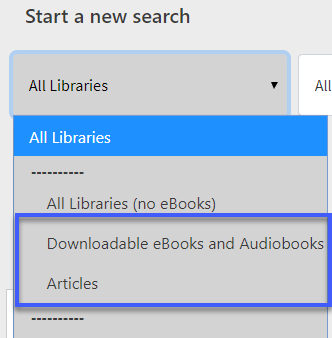
- For further instruction on how to download online resources visit our page Download eBooks & eAudio