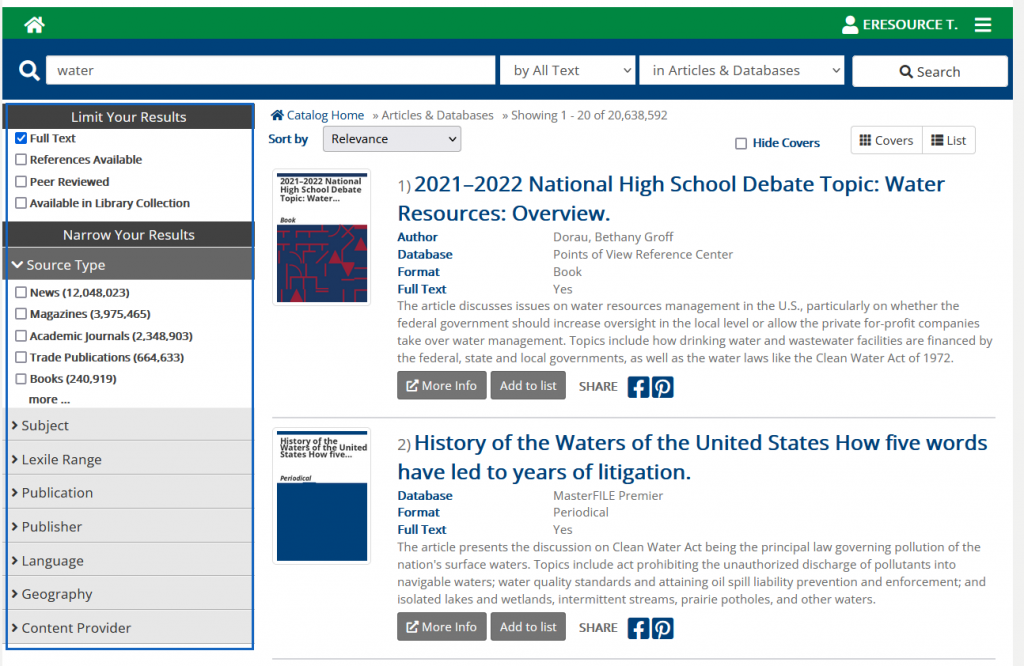Use the in Articles & Databases drop-down to search within research databases.
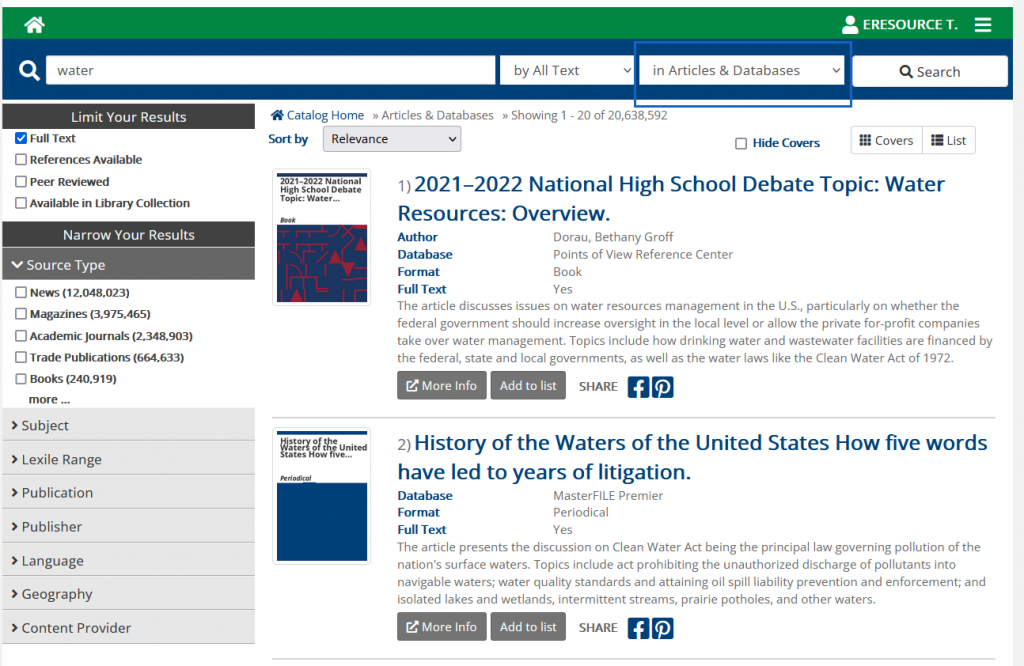
Use the left column to Limit and Narrow Your Results.
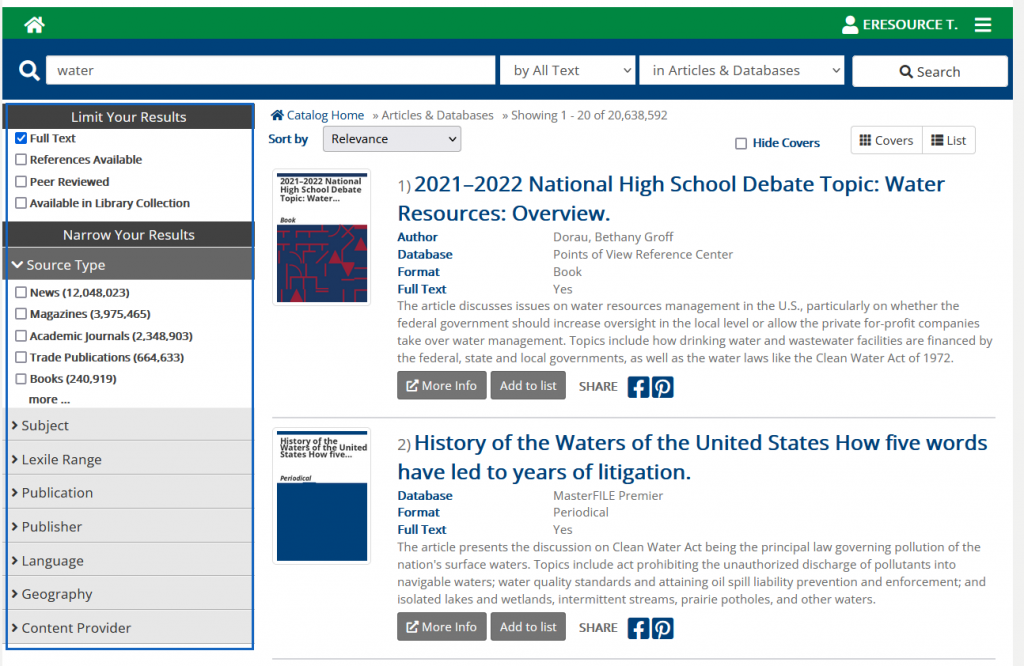
Use the in Articles & Databases drop-down to search within research databases.
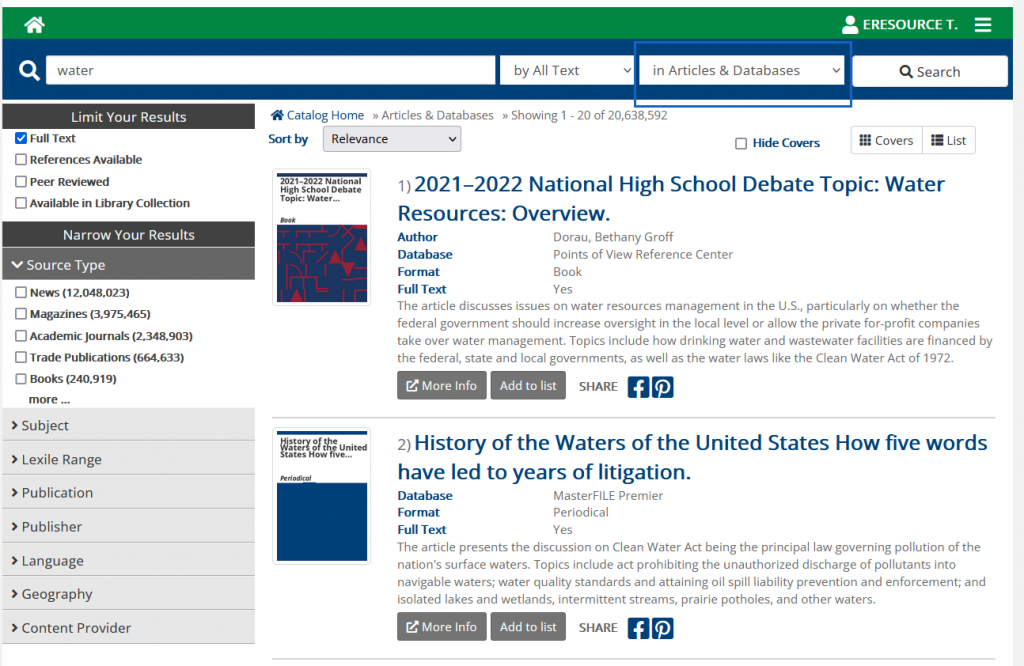
Use the left column to Limit and Narrow Your Results.