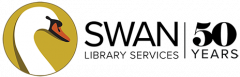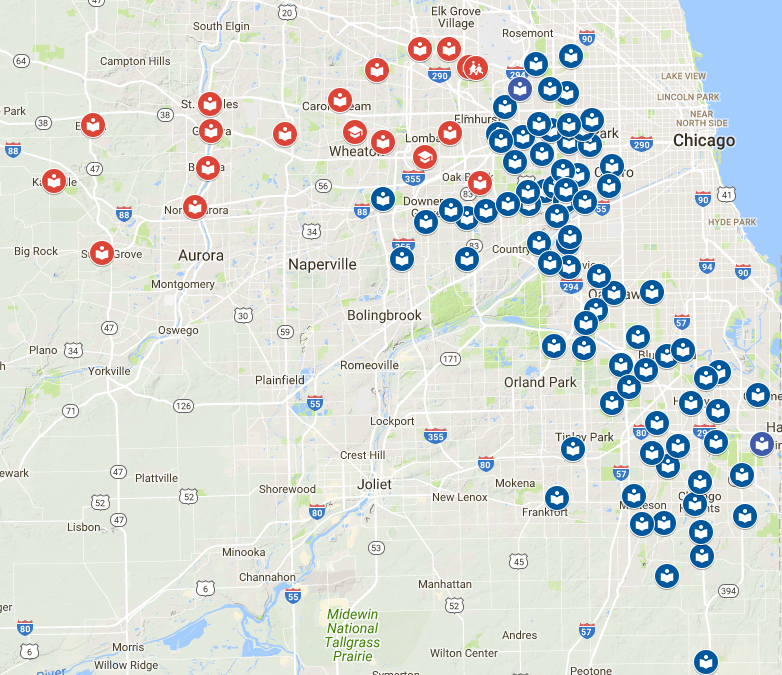Better layout for phones and tablets
Your library catalog is now mobile-friendly! If you are using the catalog on your phone or tablet, you should now see an easier-to-read layout that adapts to your device.
If you are on a phone or tablet:
- Tap the menu icon to log in and see My Account
- Tap Search Options to limit your search to just your library, downloads, or articles.
- After you search, tap Limit Search Results to filter your results by format, fiction or nonfiction, and more.
Easily see on-shelf items
If an item is on shelf in your library, you’ll see a green “on shelf” checkbox.

Otherwise, you’ll see that all copies are in use, or your library does not own the item. In both of these cases, you can place a hold so you’ll get the next available copy.