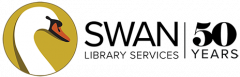If you need to pay fines at your library, you can pay online.
- Go to My Account > Pay Fines
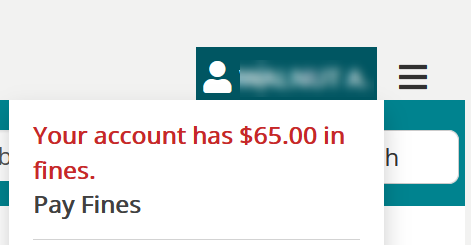
- Review your fines.
- By default, all fines are selected – you can check the individual fines you would like to pay, or you can pay all fines.
- You will need a minimum of $1 in fines to pay online.
- Click PayPal to pay with a PayPal account, or click Debit or Credit Card to pay without a PayPal account.
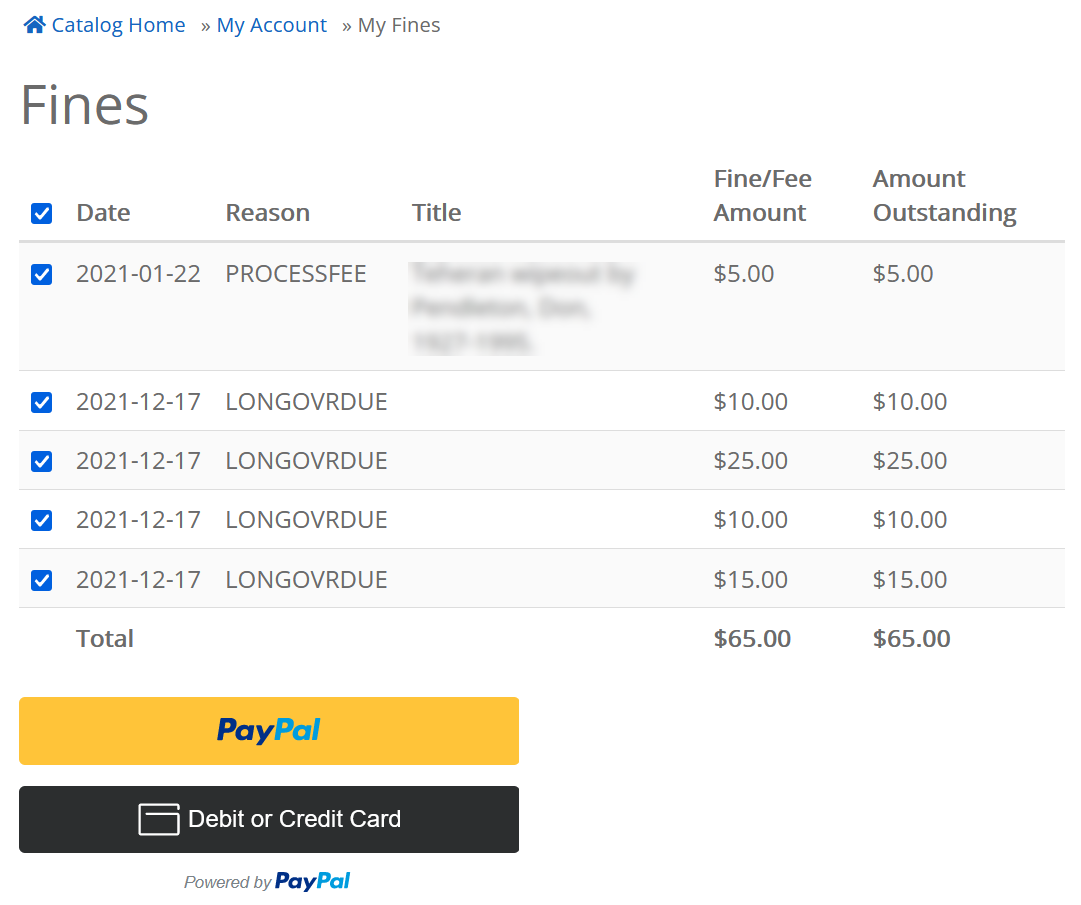
- Fill out your payment information and submit.
If you have any issues, contact your local library.