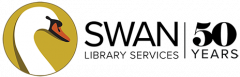You can record and view your checkout history, or choose to opt out of this feature at any time.
- Log in to your account.
- Locate Checkout History in the My Account settings.
- Select Start Recording My Checkout History.
- If you used Checkout History in the Classic Catalog, select Start Recording My Checkout History and your previous history will load in the new catalog.
- Be patient – if you had a lot of checkouts, it can take a few minutes to load!
- If you want to stop recording your history select Stop Recording My Checkout History.
There are also options to Delete your History or Export to Excel.