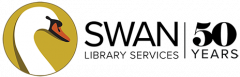- Start a basic search.
- Use the eBook or Audiobooks button to only see downloadable eBooks and eAudiobooks.
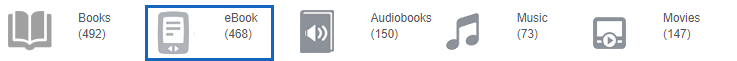
- Once you have located the item you wish to check out, find the preferred format for your checkout.
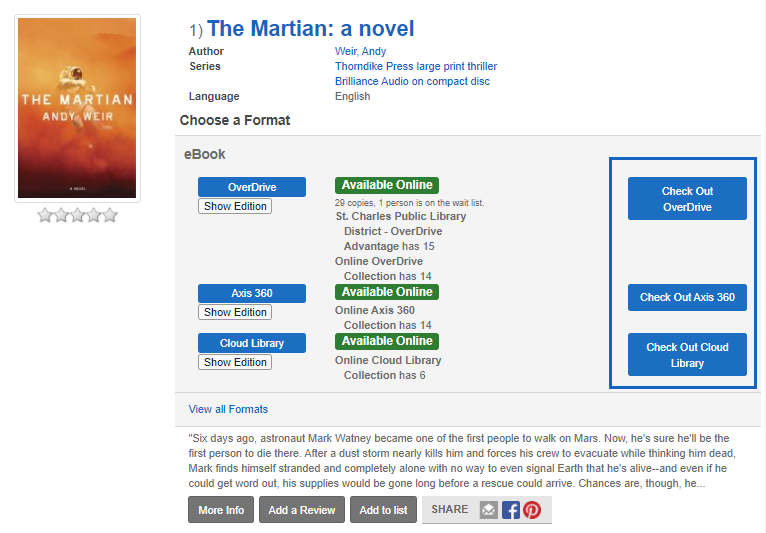
- You may be prompted to enter an email or sign in to your account with the eBook provider.
- A dialog box will pop up indicating a successful checkout – click View My Check Outs.
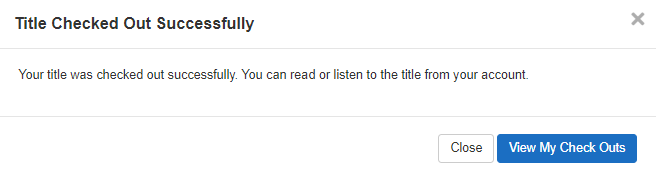
- From here, you are able to view the item you just checked out – you can read your item directly from the browser by clicking Open in (App Name).
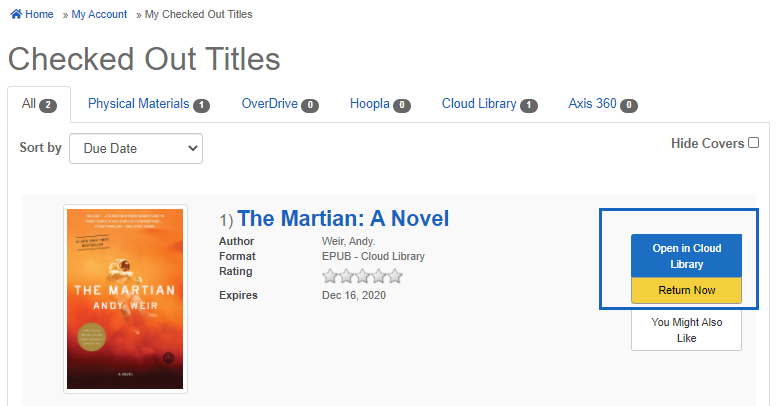
Some items can only be accessed through the app. Ensure you have the correct app installed on your device and you are logged in to your account. Your items will show up within the app automatically.
Don’t have an account? Visit your library website to learn more about setting up accounts in eBook and streaming apps.
When you are done with your check out, you can go to My Account to return the item, or renew the item if you need more time.
(Electronic resources will be removed automatically when the check out has expired. No action is required.)