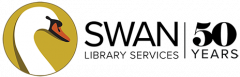You can record and view your checkout history, or choose to opt out of this feature at any time.
Start recording
- Log in to your account.
- Locate Checkout History in the My Account settings.
- Select Start Recording My Checkout History.
- If you used Checkout History in the Classic Catalog, select Start Recording My Checkout History and your previous history will load in the new catalog.
- Be patient – if you had a lot of checkouts, it can take a few minutes to load!
- If you want to stop recording your history select Stop Recording My Checkout History.
There are also options to Delete your History or Export to Excel.
Add titles to history
You can add titles to your history – for example, if you borrowed a book from a library outside of the system or purchased a book. To add a title to your history:
- Find the title in the catalog.
- Select Add to List.
- Choose the Checkout History tab.
- Add the Date Read.
- Save to Checkout History.