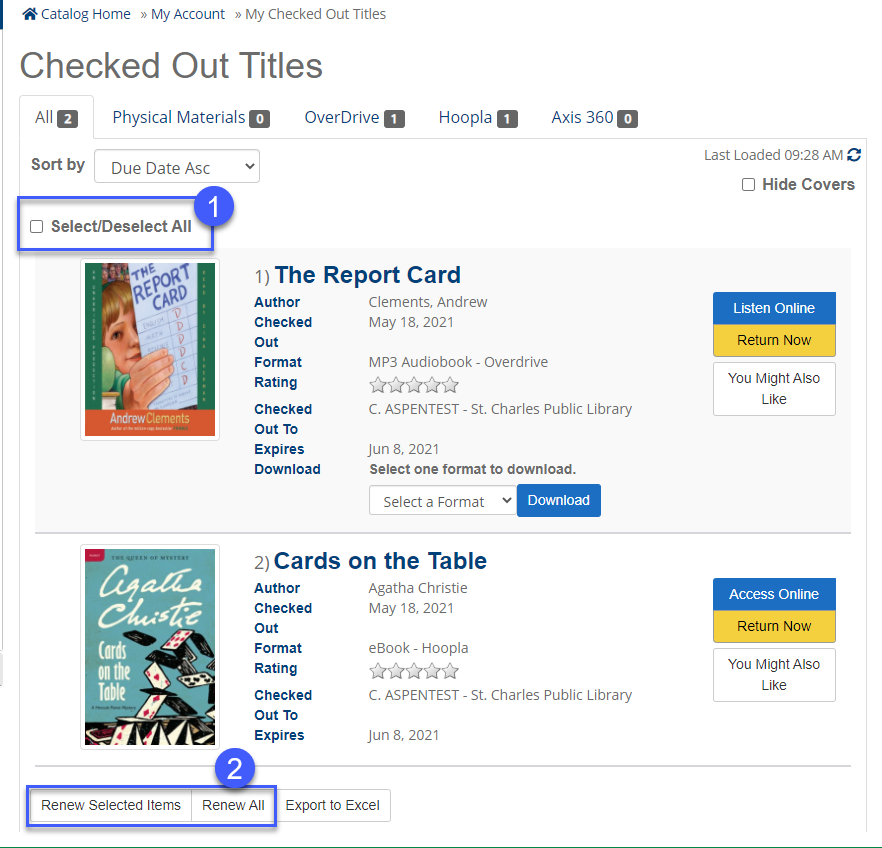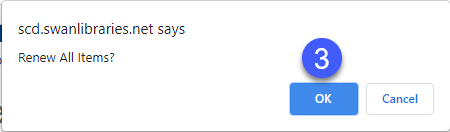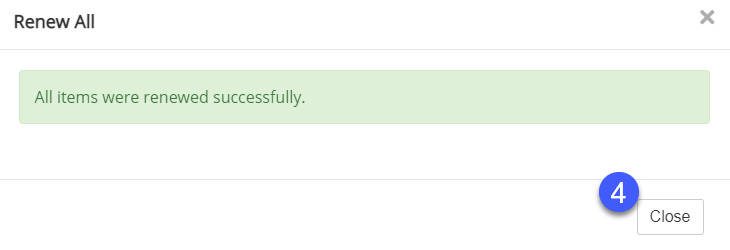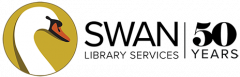Checkouts
- Click on your name and the drop-down menu will appear. If you do not see your name, sign into your account.
- Select Checked Out Titles from the drop-down.
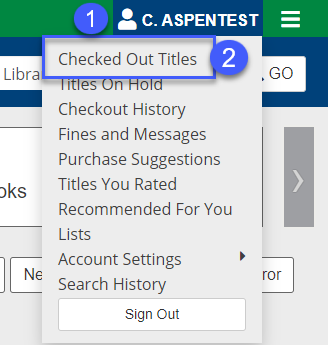
The Checked Out Titles screen will appear. Tab through the different types of checkout tabs.

Renewals
- Select the items you want to renew.
- Select Renew All or Renew Selected Items.
- Select OK.
- Note the successful message and press Close.