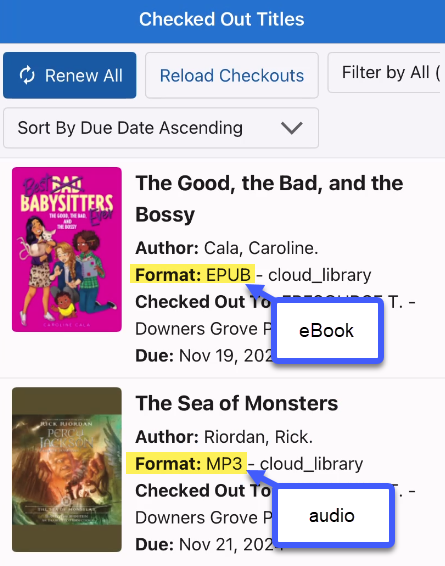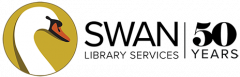- What kind of material is in the collection?
- What type of app is available for my device?
- Is special software needed to read, watch, or listen on my computer?
- Can I place a hold?
- Are there limits on the number of checkouts?
- Can I return my titles early?
- Can I return my Kindle title early?
- Can I find my borrowed titles in My Account in the catalog?
- What should I do if I have forgotten my PIN?
- What should I do when I receive a notice that my hold is available?
- Why am I receiving an error message in the catalog after I click the download button?
- What are the benefits of searching in the catalog or the SWAN+ app?
- How do I know if I checked out an eBook or audio?
What kind of material is in the collection?
| Platform | Materials |
|---|---|
| OverDrive | eBooks, audiobooks, eVideo |
| Hoopla | eBooks, audiobooks, movies, music, TV shows, comics |
| Baker and Taylor Boundless | eBooks, audiobooks |
| Cloud Library | eBooks, audiobooks |
| Biblioboard | eBooks, audiobooks, pictures, videos, and music |
| Freegal | music |
What type of app is available for my device?
| Platform | Apps |
|---|---|
| OverDrive | iOS, Android, Kindle Fire, Nook: Libby app |
| Hoopla | iOS, Android, Kindle Fire, and smart TVs: Hoopla Digital app |
| Baker and Taylor Boundless | iOS, Android, and Kindle Fire: Boundless app |
| Cloud Library | iOS, Android, Kindle Fire, and Nook: Cloud Library digital app |
| Biblioboard | iOS, Android, Kindle Fire: BilioBoard app |
| Freegal | iOS, Android: Freegal app |
Is special software needed to read, watch, or listen on my computer?
| Platform | Software |
| OverDrive | Adobe Digital Editions is needed to download EPUB titles. Overdrive READ titles are read in a web browser. |
| Hoopla | No, you can read, listen, or watch in the browser. |
| Baker and Taylor Boundless | No, you can read or listen in the browser. |
| Cloud Library | No, you can read or listen in the browser. |
| BiblioBoard | No, you can read or listen in the browser. |
| Freegal | No, you can listen in the browser or download to a music player on your computer. |
Can I place a hold?
| Platform | Availability |
| OverDrive | Yes, within the catalog, on the SWAN+ app, on the OverDrive website, and on the Libby app. |
| Hoopla | No, there is no need to place a hold. Titles are always available. |
| Baker and Taylor Boundless | Yes, within the catalog, the SWAN + app, and in the Boundless app. |
| Cloud Library | Yes, within the catalog, the SWAN+ app, and in the Cloud Library app. |
| BiblioBoard | No, there is no need to place a hold. Titles are always available. |
| Freegal | No, there is no need to place a hold. Titles are always available. |
Are there limits on checkouts?
Yes, your library has limited the number of titles you can check out from each vendor. Check with your library about the number you can borrow.
Can I return my titles early?
| Platform | Returns |
| OverDrive | Yes, in the Libby app, the SWAN+ app, and in My Account. |
| Hoopla | Yes, in the Hoopla app, the SWAN+ app, and in My Account. |
| Baker and Taylor Boundless | Yes, in the Boundless app, the SWAN+ app, and in My Account. |
| Cloud Library | Yes, in the Cloud Library app, the SWAN+ app, and in My Account. |
| BiblioBoard | No |
| Freegal | No |
Can I return my Kindle title early?
Kindle titles borrowed from Libby can only be returned through Kindle and the Kindle app at this time.
Can I find my borrowed titles in My Account in the catalog?
| Platform | Digital Checkouts |
| OverDrive | Yes, the titles will appear in My Account and will link out to the title for download. |
| Hoopla | Yes, the titles will appear in My Account and will link out to the title for download. |
| Baker and Taylor Boundless | Yes, the titles will appear in My Account. |
| Cloud Library | Yes, the titles will appear in My Account. |
| BiblioBoard | No |
| Freegal | No |
What should I do if I have forgotten my PIN?
You can reset your PIN in My Account in the catalog then reset the PIN in the vendor app to match your PIN in My Account.
What should I do when I receive notice that my hold is available?
If you received notice via email from the provider of the title you can follow the link provided or you can log in to the eBook vendor app to check out your title.
Why am I receiving an error message after I click the download button?
Error messages in the catalog mean there is something wrong with your account or you may have recently reset your PIN.
- Check that you can log in successfully to the catalog – if you can’t, reset your PIN.
- Once you know your PIN, update it in the app or website.
- Most eBook apps will prompt you to log in again.
- In Hoopla, you will need to sign in with your email and password and update your Hoopla library settings in the app or website.
If you are still having trouble, you may have reached the limit on the number of titles borrowed or have fines associated with your library card that prevent you from borrowing downloadable titles. Contact your library for assistance.
What are the benefits of searching in the catalog or the SWAN+ app?
There are many benefits to searching in the catalog or the SWAN+ app. The biggest being options! When you search the catalog or the SWAN+ app, you are seeing all available electronic content that the library has access to. You are not limited to one vendor. When you checkout or place holds through the catalog or app, you also have one central place to access that content.
How do I know if I checked out an eBook or audio?
You can always double-check the format.
In Aspen: My Account > Checked Out Titles > Format
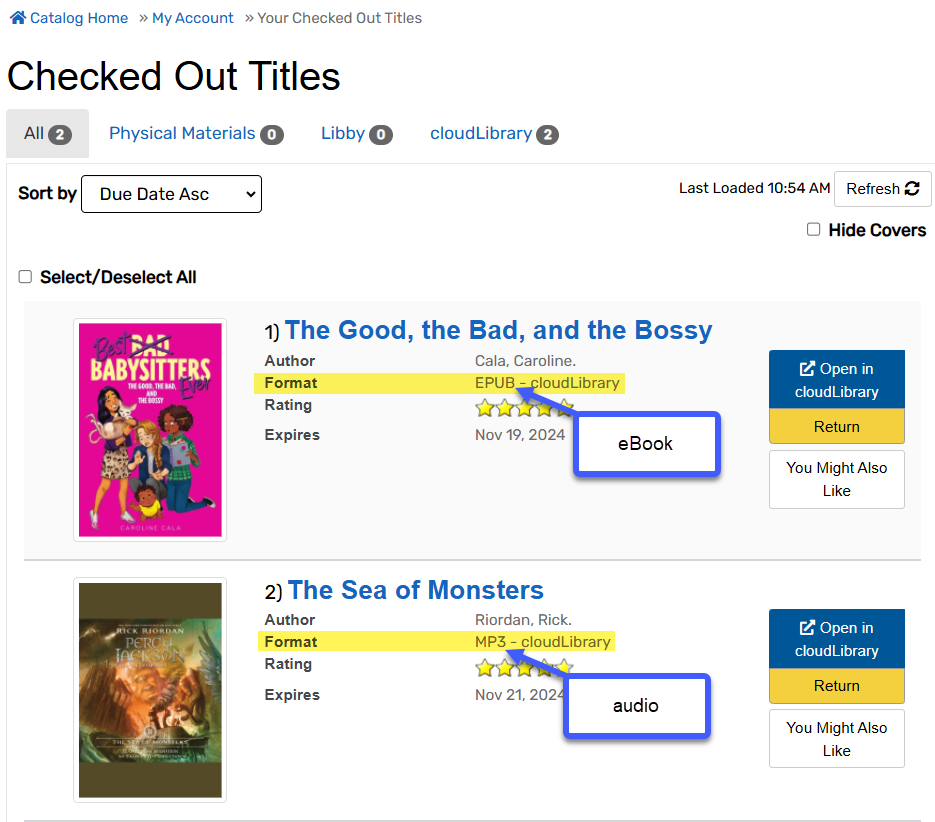
In SWAN+ app: Account > Checked Out Titles > Format