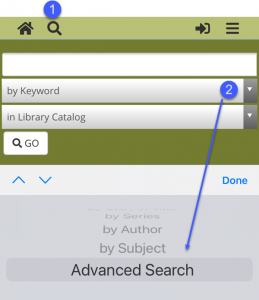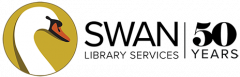Advanced search allows you to search for exact phrases, exclude keywords, and limit by several fields at once.
- Type your search term in the search box (e.g. title, subject, or author.)
- Select the Advanced Search option from the drop down
- Click Go.
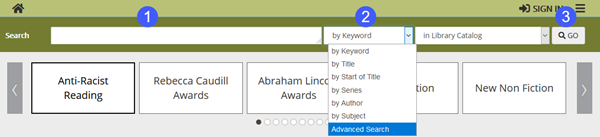
- Select a field from the drop down menu to determine how you want to search. The default, by Keyword, provides a good general search.
- Add additional search fields
- Select how you want to Match each term or phrase. The default is to match on All Terms (AND).
- Add additional Search Groups to refine or expand search criteria. Search criteria can be matched by any or all groups.
- Optional Filters can be set to narrow your search.
- Clear Search removes all search criteria. Use this to start a new search.
- Click Find to start your search.
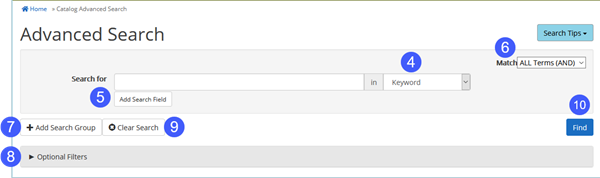
Advanced searching on a phone or tablet
On mobile devices, or devices with smaller screens:
- Click on the magnifying glass.
- The Advanced Search is selected from the drop down labeled By Keyword.
- Click GO to be taken to the Advanced Search page.