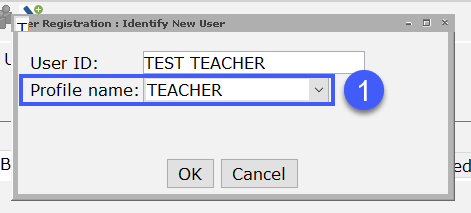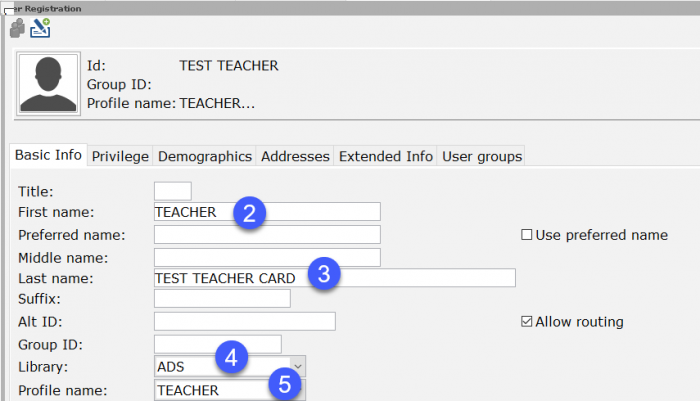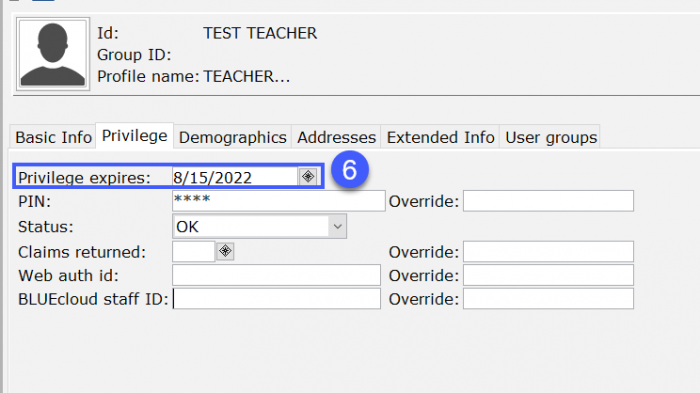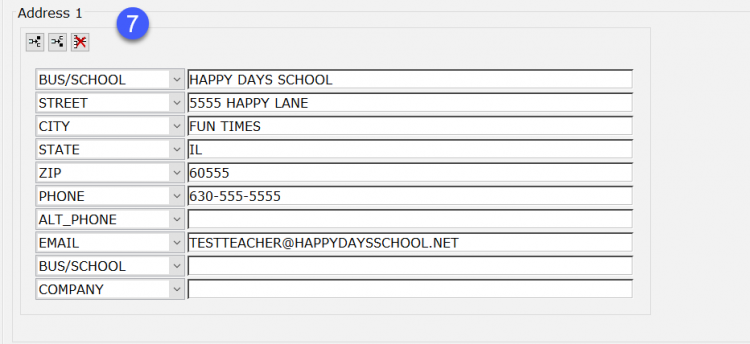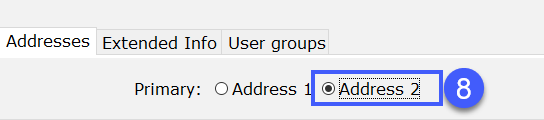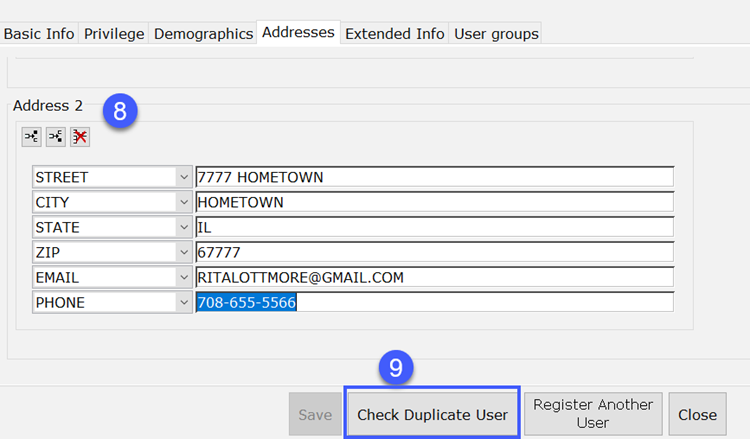Teacher Cards
Public libraries in SWAN will make a local decision on whether or not to issue library cards to school teachers. If your library has decided to issue a teacher card, follow the instructions below. Please note that a teacher card cannot be used to circumvent residency. The teacher must have a pre-existing valid public library card in the SWAN patron database (either a SWAN library or a reciprocal borrower). Here are reasons to provide these cards, including:
- Cards to access online subscription databases used by local students at the local public library
- Acquiring supplemental material through the local public library
- Acquiring material via ILL or as a reciprocal borrower
- Promoting library value and use in the classroom